Add members
There are two ways to add members:
By domain (only Business, Enterprise, and Scale plan)
By e-mail (all plans)
Add members by e-mail
One way to add members is by inviting your employees using their work e-mail address. They have 30 days to accept the invitation. If they don’t, they won’t become members automatically.
Note
Your newly added members will appear under Pending invitations. When they accept your invitation, you can make them admins.
Here is how you can invite new members by e-mail:
Navigate to Members
Select Invite members
Enter their e-mail addresses, separated with a comma
Then select Invite members to send the invitation
Add members by domain
If an employee creates a Skribble account before the domain is registered, you need to invite them by e-mail. Learn more under Add members by e-mail, described above.
Note
Available on the following plans: Business, Enterprise and Scale
Click Domains on the left in the menu
Then click Add domain
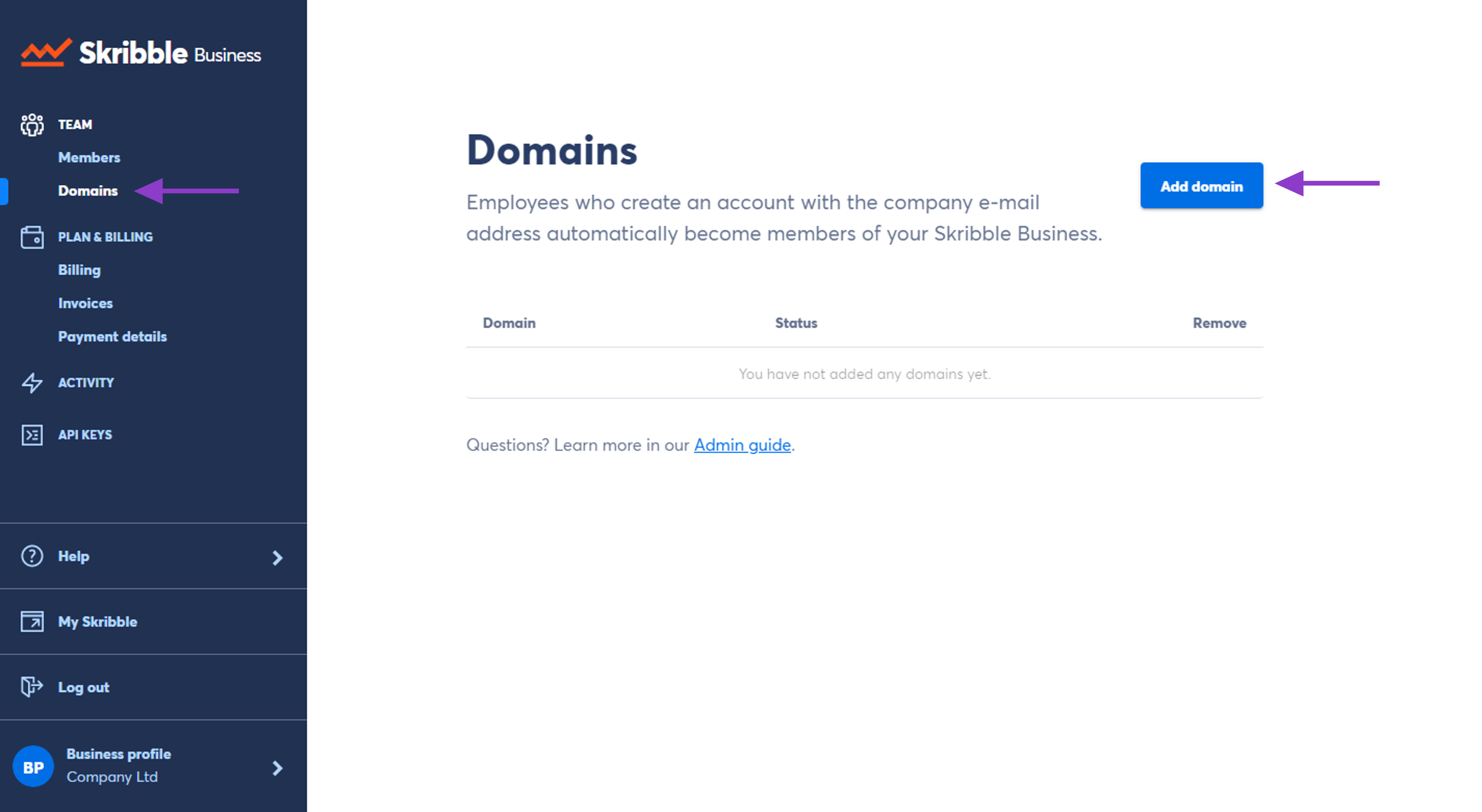
Enter the domain and click Add
We’ll activate your domain once we’ve checked that it belongs to your company. You’ll find the current status of the added domain next to its name:
Activated — your domain is active
Requested — manual check of your domain can take up to 48 hours
We’ll send you an e-mail once your domain is good to go.
Questions or need a hand? Contact our support team at support@skribble.com.