Manage Members
Easily track members’ engagement and quickly remove or promote multiple members to admin with just a few clicks on the Members page.
How to Manage Inactive Members
To use this feature, follow these steps:
Go to the Members Page: Access your admin area and click on Members.
Review Member Engagement: Review the columns to monitor each member’s last login date and the last invitation sent.
Sort by Last Login Date: Utilize the sorting function to identify members who haven’t engaged with Skribble recently.
Select Members for Management: To manage members, simply select the checkboxes next to the relevant members.
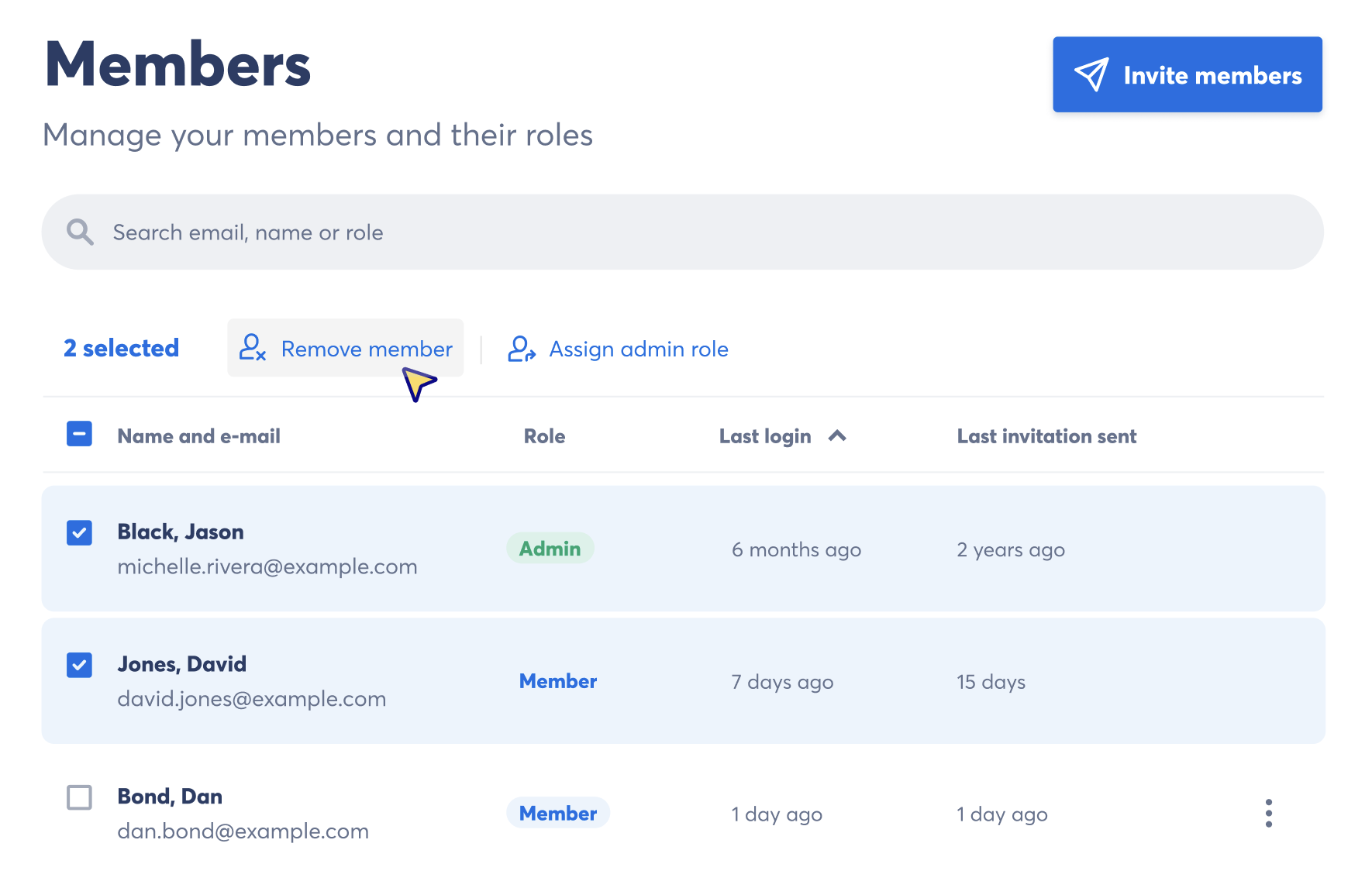
Tip
You can select multiple members at once to assign them admin roles efficiently.
Important Consideration
When a member is removed from your plan, they will automatically transition to a free user account. They will not receive a notification about this change but will be informed upon their next login attempt.