Admin Dashboard
This dashboard is specifically designed to assist administrators on Pro and Scale plans, with a simplified version available on the Team plan. It shows to admins data visualisations to optimize usage, manage costs, and track key performance metrics. The dashboard can be accessed through this link: https://my.skribble.com/business/dashboard
Note
The dashboard is by default available on the following plans: Team, Pro and Scale. Admins of the plans: Individual, Skribble Business and Enterprise admins should contact happy@skribble.com to discuss access to this feature.
Information shown in the dashboard:
Daily snapshots
Time-to-sign
Open signature requests
Signatures per day
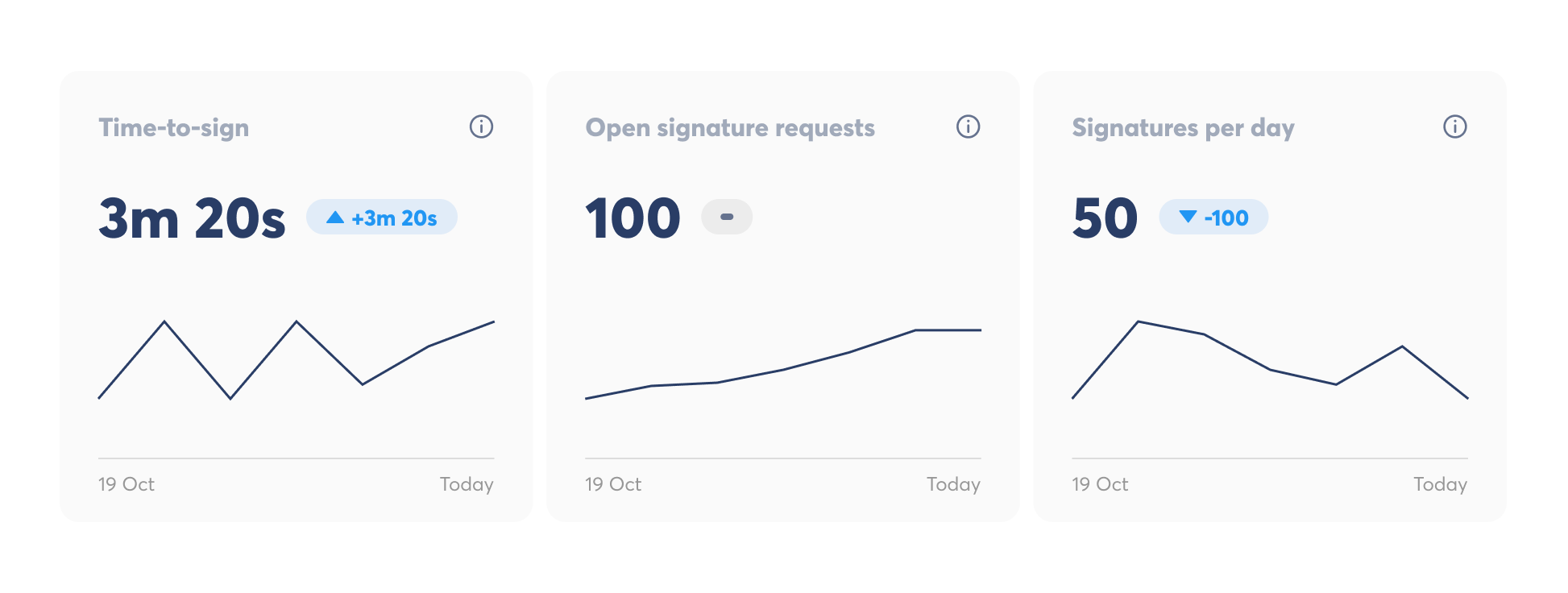
Signatures usage
This view displays the monthly usage of e-signature standards by your company. It shows Simple Electronic Signatures (SES), Advanced Electronic Signatures (AES), and Qualified Electronic Signatures (QES). QES are not differentiated by their legislation, so Zertes and eIDAS QES are shown combined. If your company uses signatures executed under Part 11 compliance and/or signatures created by using the Skribble demo API, they will be also shown.
Signatures per month and type
SES
AES
QES (Zertes & eIDAS)
Part 11
Demo (created through Demo API)
Total signatures
Latest signatures
Cost center data (if activated)
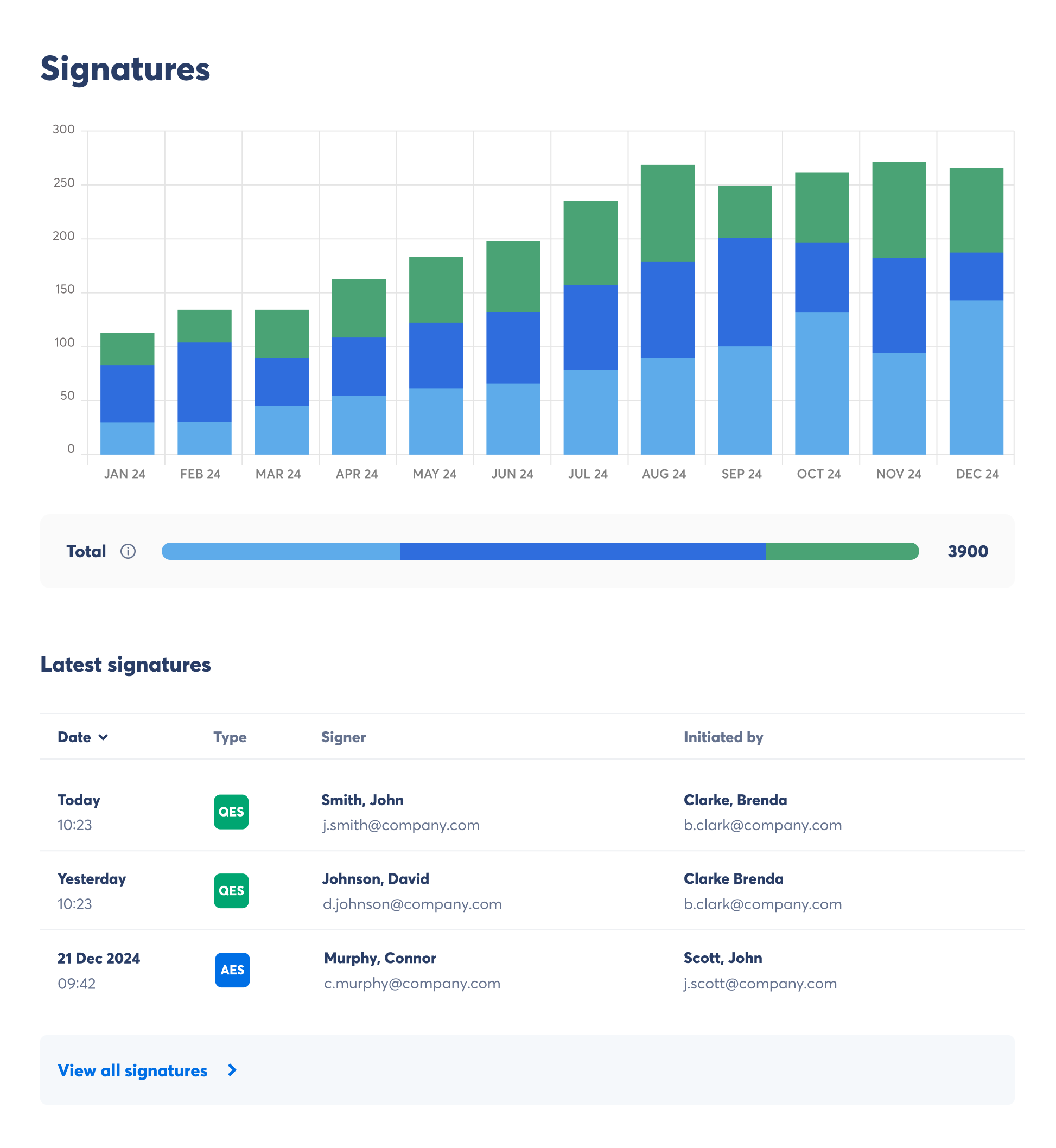
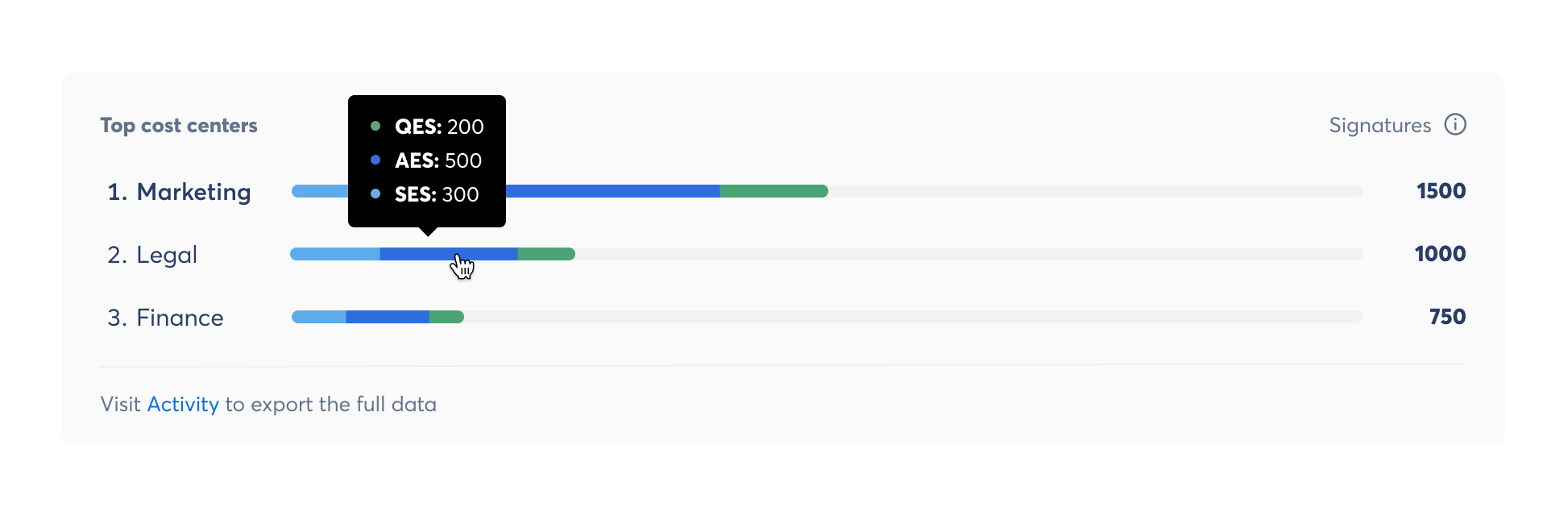
Identifications usage
This view shows all successful identifications related to your plan. This data is only shown if your plan has an active identifications package. The identifications are differentiated by jurisdiction and if the identified person is part of your Skribble plan or external.
Identifications per month and type
Total identifications
Latest identifications

Users overview
On the left you see the number of members
On the right you see the number of admins
The detailed number is shown by mouse-over
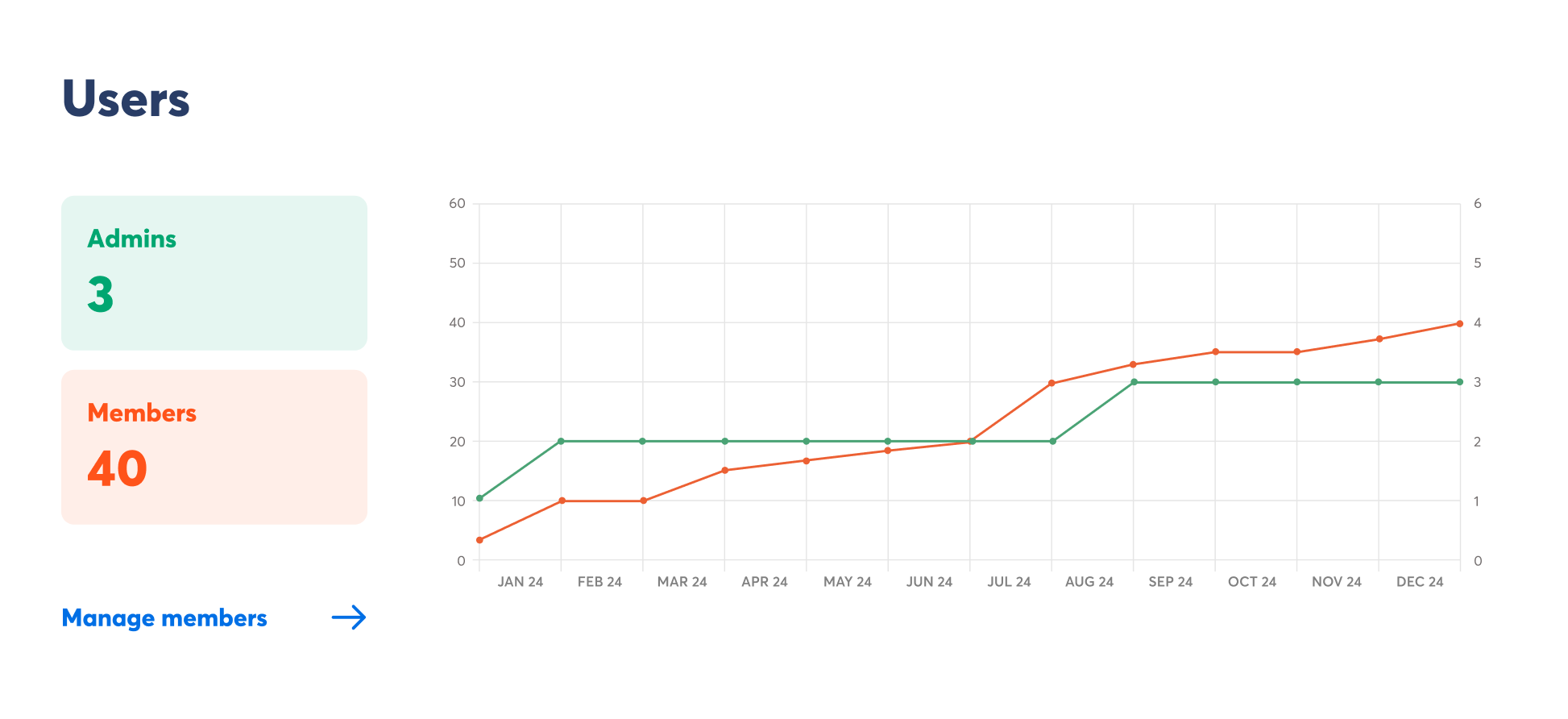
Environmental impact
How much paper you saved by signing electronically since the activation of your Skribble plan.
