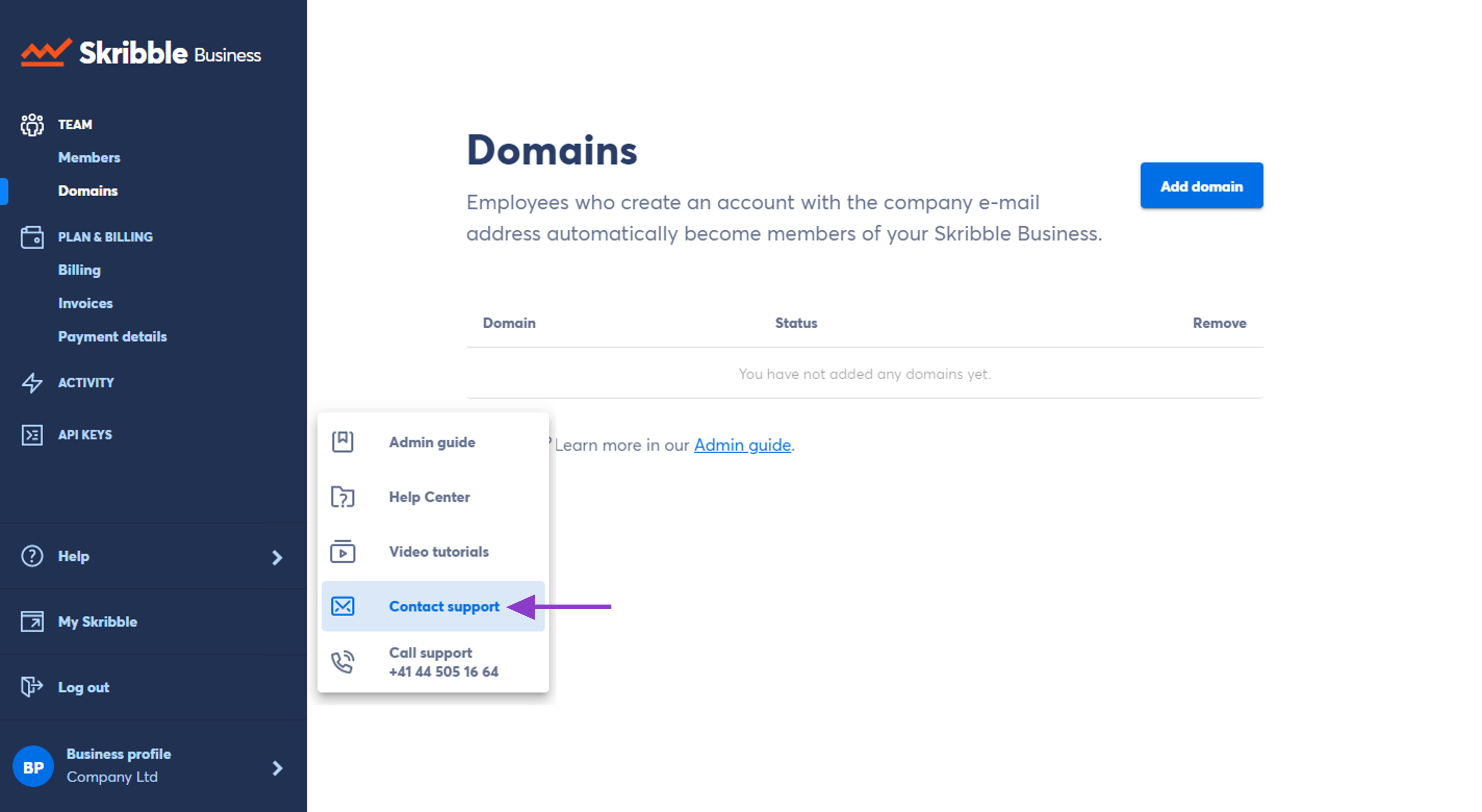Add custom support contact
Note
You need our Scale or Enterprise plan to add custom support for your members. Then, instead of contacting Skribble, they can contact their trusted support directly.
You can add a custom e-mail address and a phone number your members can contact when they have questions. This could be your in-house first-level or IT support.
To add custom support for your members:
Go to Business profile in the lower left
Then select In-house support
Add e-mail address, phone number or both
Select Save to confirm
Note
Your members will see the contact details you provide in the Help section. For you as an admin, Skribble support is what you’ll see.
Need help with your member’s questions?
Contact Skribble support by clicking on Contact support in your Business profile