Track identifications usage
As an admin, you can access the identifications usage report (and also download it as a CSV file) for cost transparency and projections. The report highlights the usage of identifications associated with your business, and depending on your identification plan, can also include external signers.
To access the identifications usage, follow this link: https://my.skribble.com/business/activity?tab=identifications
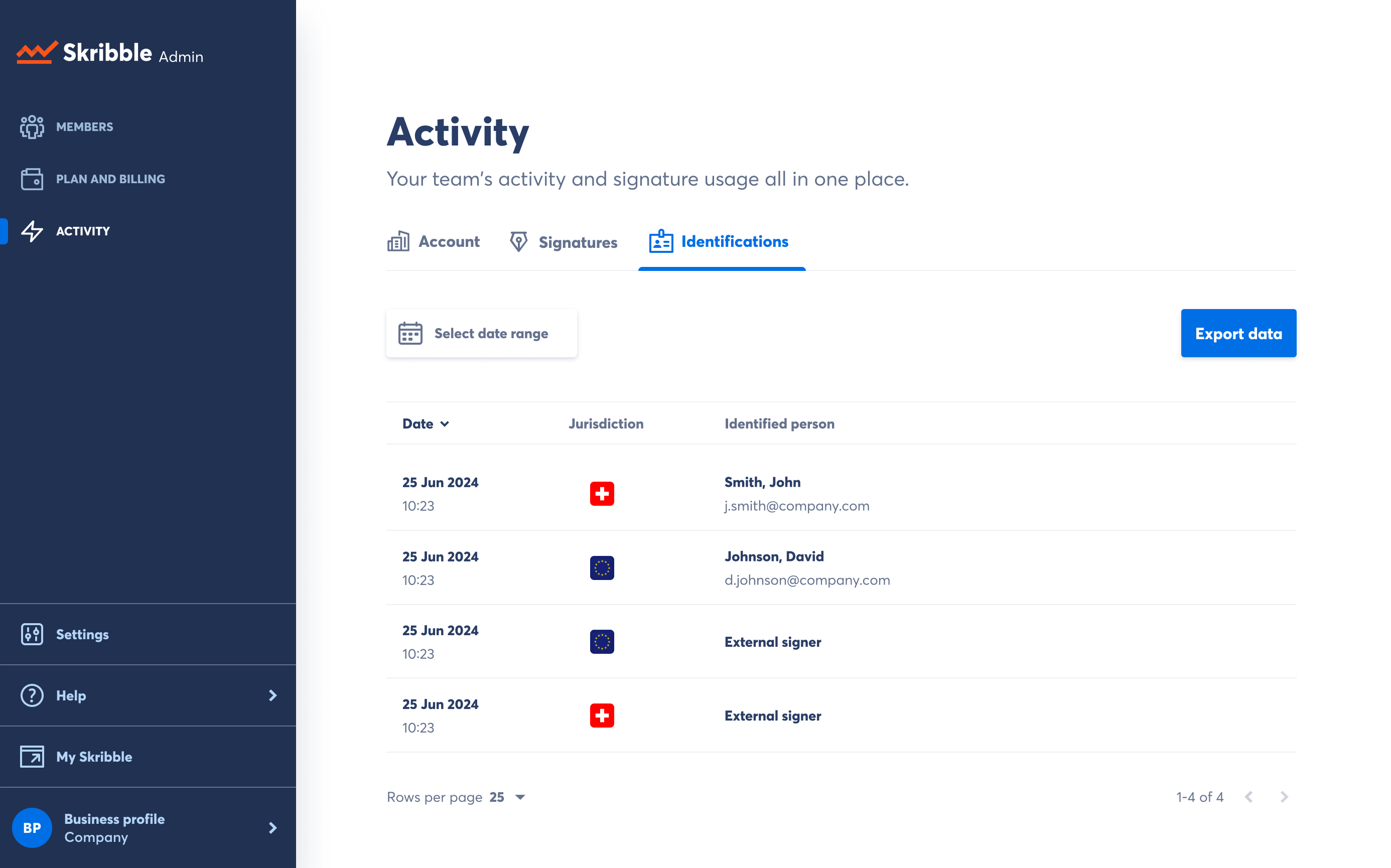
The Identifications table contains:
A list of all completed identifications that were paid your company.
Note
Data shown in the table is only visible once an identification has been successfully completed.
- The Date displays the date and time when the identification was completed.
You can sort identifications in ascending or descending order by clicking on the Date column header.
The Jurisdiction column shows the applicable legislation related to the identification, with the Swiss flag for ZertES and the EU flag for eIDAS.
- The Identified person column contains information about each person associated with the completed identification.
If it’s a subscription member, their full name and email address will be displayed.
If it’s an external signer, it will be written “External signer”.
Flexible date range: You analyze usage patterns by filtering data within specific date ranges, enabling targeted insights and trend analysis
To download the report: - Go to Activity section - Select the Identifications tab - Click the Export data button on the right hand side - Select a date range. The data available in the report will reflect the date range selected - Click Download now - Open the CSV document (feel free to convert it to the format that fits you best)
Understanding the signature report
The CSV document contains the following information: An example report that would be downloaded from the Identifications tab:
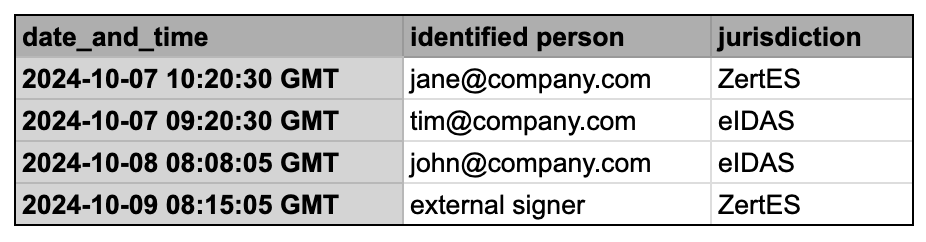
Date&time displays the completion date & time of the ident
identified person displays who was identified either with the user email if they are part of the plan or with external signer if they are not part of your plan.
jurisdiction displays for what jurisdiction the identification was done (Zertes = Swiss law, eIDAS = EU law)
Note
Data shown in the table is only visible once an identification has been successfully completed.
If you have the Single Sign On (SSO) set up and send the information of users and the cost centre they are associated with, there is also a second report available that shows the total signatures made and paid for every cost centre.
To access the identifications usage, follow this link: https://my.skribble.com/business/activity?tab=signatures
Please note that the cost centre report is only shown as an option in the drop down if the SSO is set up.